![]()
Accessibility Connections
- For accessibility in online learning and education, join the UDAT working group.
- Attend one of the Digital Accessibility Liaisons' monthly trainings.
- Connect with us on ASU's #accessibility Slack channel.
A Voluntary Product Accessibility Template (VPAT) is a form that vendors fill out to self-report on their product's compliance with legal standards for IT accessibility.
ASU requires all suppliers of IT products and services to make available a completed VPAT for their products. ASU accepts the following Information Technology Industry Council VPAT forms:
Also see: ASU IT Accessibility Guidelines: Procuring IT Products.
Before purchasing an IT product or service, ASU personnel and departments should follow these steps:
Before you purchase digital or other IT products for ASU, you should obtain a VPAT (sometimes called an accessibility conformance report, or ACR) from the vendor.
ASU departments should first look on the vendor's website for a VPAT detailing how the product meets WCAG or Section 508 accessibility standards. If you can't find an online document, ask your sales representative for their VPAT, or call the vendor using the contact information on their website.
If the vendor is unable or unwilling to supply a VPAT, look for another product that is accessible and meets your needs.
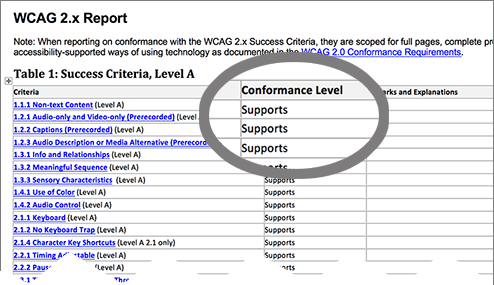 Scan the VPAT (which is in table form). If you see a “Partially Supports” or “Does Not Support” in the Conformance Level column, the product is not fully accessible.
Scan the VPAT (which is in table form). If you see a “Partially Supports” or “Does Not Support” in the Conformance Level column, the product is not fully accessible.
In this case, ask the vendor for a remediation roadmap, including timelines and interim workarounds to allow access by individuals with disabilities while repairs are being made.
If the vendor is unable or unwilling to supply timelines or a roadmap or assist with workarounds, look for another product that is accessible and meets your needs.
Because VPATs are self-reported claims completed by the vendors, they should be verified whenever practical.
If testing indicates that a product is not accessible, obtain a remediation roadmap from the vendor, including timelines and interim workarounds to allow access by individuals with disabilities while repairs are being made.
If the vendor is unable or unwilling to supply such a roadmap or assist with workarounds, look for another product that is accessible and meets your needs.
If the vendor is unable or unwilling to supply a VPAT or equivalent, or if the review indicates the product is not accessible and the vendor is unable or unwilling to supply a remediation roadmap, it is best to look elsewhere for another product that is accessible.
However, sometimes no other more accessible product exists that meets your needs. In these cases, contact your dean, department head, or distributed technology (DT) lead to alert them to the situation and the need to:
It is the department's responsibility to supply alternative workarounds for individuals with disabilities and to ensure that vendors submit remediation roadmaps and follow through on commitments to remediate accessibility issues.
ASU affiliates who wish to sell or share an IT product or service often are asked to supply a VPAT. Of the four types, complete the VPAT best suited to your customer base:
Almost all countries have adopted the W3C Web Content Accessibility Guidelines (WCAG) as their conformance standard. However, it's best to ask what type of documentation an international customer requires, as most countries have their own accessibility laws and requirements. Completing the VPAT 2.5 INT will give the most coverage.
Here some resources on how to fill out a VPAT for your ASU IT product or service:
![]()